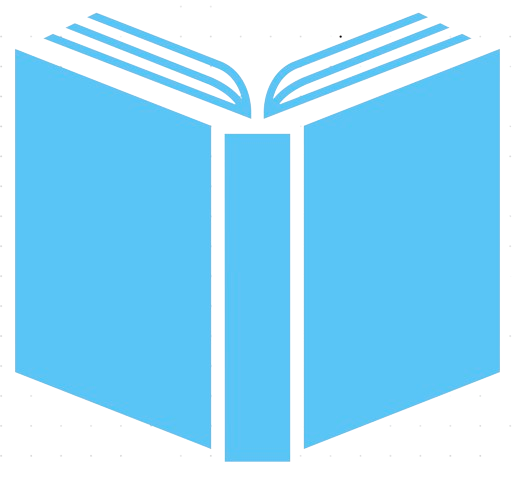Artificial Intelligence (AI) is empowering content creators in all industries to produce a wide variety of images based on textual prompts. At StoryBookWriter, we use an AI Image Generator to empower authors to create storybook illustrations that bring their words to life in a visually stunning way so as to engage their young readers.
While AI is a very powerful tool and can be useful in creating book illustrations, it can also be unpredictable and inconsistent.
So, how can we improve AI Image Generator Text Prompts to produce more predictable book illustrations?
There are five key ways that you can improve your AI images for your children's book.
1. Use Consistent Character Descriptions in the AI Image Generator Text Prompt
One of the keys to creating a visually appealing children's book is to have consistent characters throughout the book. This means that each character should look the same in every illustration, with minor variations to reflect changes in their mood or surroundings. When writing AI image descriptions, it is important to provide descriptions of each character, including their physical appearance, clothing, and any distinguishing features. You don't need to include every detail but highlighting key features like hair and eye color can ensure that the resulting book images are consistent and coherent.
Below are some general tips to improve AI character images:
- Provide clear character descriptions. For example, if your character has blonde hair, then include that feature in all AI image descriptions.
- It's generally easier getting consistent character illustrations when the character is an animal and not a human. This does not mean you cannot use human characters in your book; it just means you may need to be more patient.
- Select image angles and shots that convey what you want without requiring the entire character body in the image. For example, not all images will need the full face or full body of the character, so specifying an over the shoulder image angle, or an overhead shot in some images can help with making it easier for the character to look consistent throughout your book since less features are visible.
- Use the same image style for all your images in the same book to improve consistency and improve accuracy of character depictions. Examples of images styles include digital art, storybook illustration, futuristic, pencil drawing, etc.
2. Identify Emotions and Expressions in AI Images
When writing AI image descriptions, it's important to consider the emotions and expressions of the characters in the scene. This helps to convey the mood and tone of the story and can make the illustrations more engaging and relatable to the reader. Using words like "excited," "happy," "sad," or "worried" can help to guide AI towards creating storybook illustrations that accurately reflect the emotions of the characters.
3. Define the Background for AI Images
Adding a description of the background can help you get a more desirable illustration for your book. Say you write a text description to the AI about a scientist doing an experiment. The image may have a white background and be a close up shot of the scientist. You can use the same text description and specify the background is the science lab. This will help provide more context and will make your book's illustration more fully developed.
4. Consider the Perspective of AI Images
When describing the scene in your story that you want AI to illustrate, consider the perspective from which it should be viewed. Should it be a close-up shot, a long shot, or a medium shot? Should it be from the perspective of a character or an omniscient point of view? Using words like "overhead shot," "aerial view," "low angle," or "close-up shot" can all help to provide a clear understanding of the intended perspective you want to capture in your book illustration.
StoryBookWriter's AI image generator tool provides image angle and image shot options that you can select from as needed.
5. Select an Image Style for AI Images
Adding an image style can also be an important consideration and you should keep your image style the same throughout your book. Examples of image styles are digital art, pencil drawing, anime, watercolor, oil painting, cartoon, abstract, futuristic, etc. Selecting an image style can help make the illustrations throughout your book feel more consistent with one another.
While you may be overwhelmed by all the different ways you can describe an image to AI, there are tools you can use that make this process a lot easier. At StoryBookWriter, our AI image generator is a guided tool that makes it simple for you to provide all the important information needed. Our tool includes:
- Image description - A simple text box for you to describe the illustration you want. The description can include character descriptions, emotions/expressions, and background. You do not need to include every detail, only the important ones.
- Image style - A list of image style options that you can select from or enter your own image style in the "Other Image Style" textfield. This is optional, and can help with consistency and improved character depiction throughout your book.
- Image Angle - A list of image angle options that you can select from. This is optional, and can help when you want a specific viewpoint or character perspective to be captured. This option is under "Advanced Image Perspective Options".
- Image shot - A list of image shot options that you can select from. This is optional, and can help with specifying how much of the subject, such as the character, should be captured in an image. This option is under "Advanced Image Perspective Options".
Remember, StoryBookWriter's AI image generator tool can provide amazing AI images from simple prompts, and it's recommended to start off simple, but if you find yourself not getting the illustration you want, then try adding some more detail based on the tips above.